Introduction
Ever pondered if someone blocked you on Instagram? Uncovering this mystery can be a challenge, given the lack of a straightforward method.Understanding Who Blocked You on Instagram. In this post, we’ll explore various ways to navigate the ambiguity and find out if you’ve been blocked on Instagram.
How to See Who Blocked You on Instagram
Search for the User
Begin by searching for the suspected user’s profile. If it doesn’t appear in the results, they might have blocked you.
Check Followers List
Navigate to the profile of the suspected user. If your name is missing from their followers list, it could indicate a block.
Explore Mutual Connections
Look for common friends or followers between you and the suspected account. The absence of mutual connections may signal a block.
Use a Third-Party App
Some third-party apps claim to reveal who blocked you on Instagram. Be cautious, as these might violate Instagram’s policies and compromise your account security.
Create a Second Account
If suspicion arises, create a second Instagram account and search for the suspected user. A
Methods to Detect if Someone Blocked You on Instagram
Search for the User
Check if the suspected user’s profile appears in the search results.
Check Followers List
Examine the followers list on the suspected user’s profile to see if your name is present.
Explore Mutual Connections
Look for common friends or followers between you and the suspected account.
Use a Third-Party App
Be cautious with third-party apps that claim to reveal blocked users, as they may pose security risks.
Create a Second Account
Create a new Instagram account to search for the suspected user and compare the results with your main account.
Frequently Asked Questions
How accurate are third-party apps in revealing blocked users?
Third-party apps’ accuracy varies, and many violate Instagram’s policies. Relying on them poses risks to your account security.
Can Instagram notify you if someone blocks you?
No, Instagram does not send notifications for blocks. You need to explore various methods to determine if someone has blocked you.
Is creating a second account a reliable method?
While creating a second account can provide insights, it’s not foolproof. Some users may have privacy settings that limit visibility even to new accounts.
What if the suspected user has a private account?
If the account is private, you may not be able to see their content, followers, or mutual connections, making it challenging to determine if you’ve been blocked.
Conclusion
In the ever-evolving landscape of social media, deciphering if someone blocked you on Instagram can be perplexing. The absence of a direct notification system necessitates exploring alternative methods. From searching for the user to using third-party apps, the key lies in vigilance and considering multiple indicators.
Transitioning from suspicion to certainty involves a combination of these methods. Exercise caution with third-party apps, prioritize account security, and respect others’ privacy settings. Understanding Who Blocked You on Instagram.While there’s no foolproof method, combining various approaches can provide a clearer picture.
Next time you find yourself wondering if someone blocked you on Instagram, use these methods to unravel the mystery.Understanding Who Blocked You on Instagram Navigating the vast social media landscape with awareness can lead to a more informed and secure online experience.
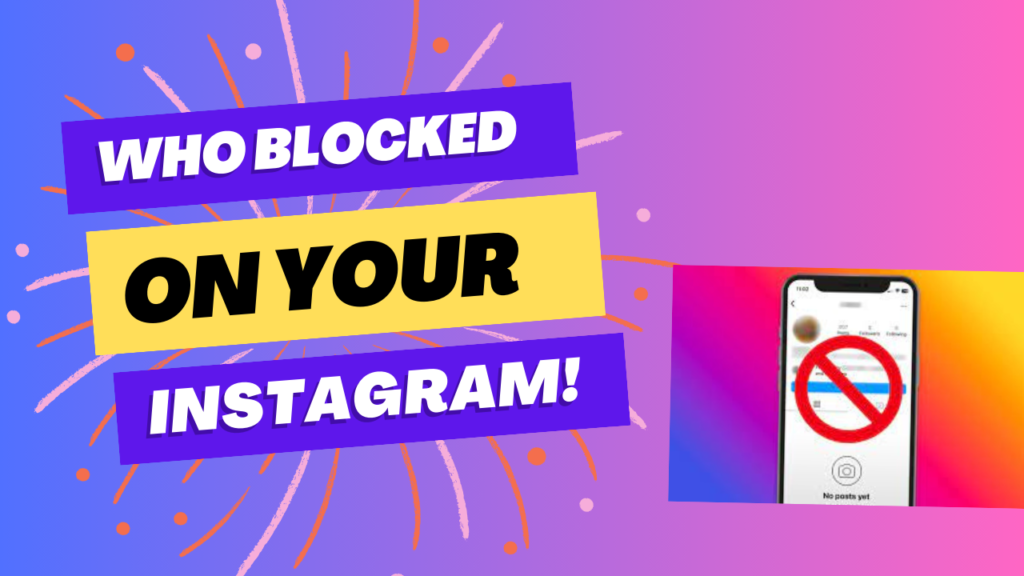

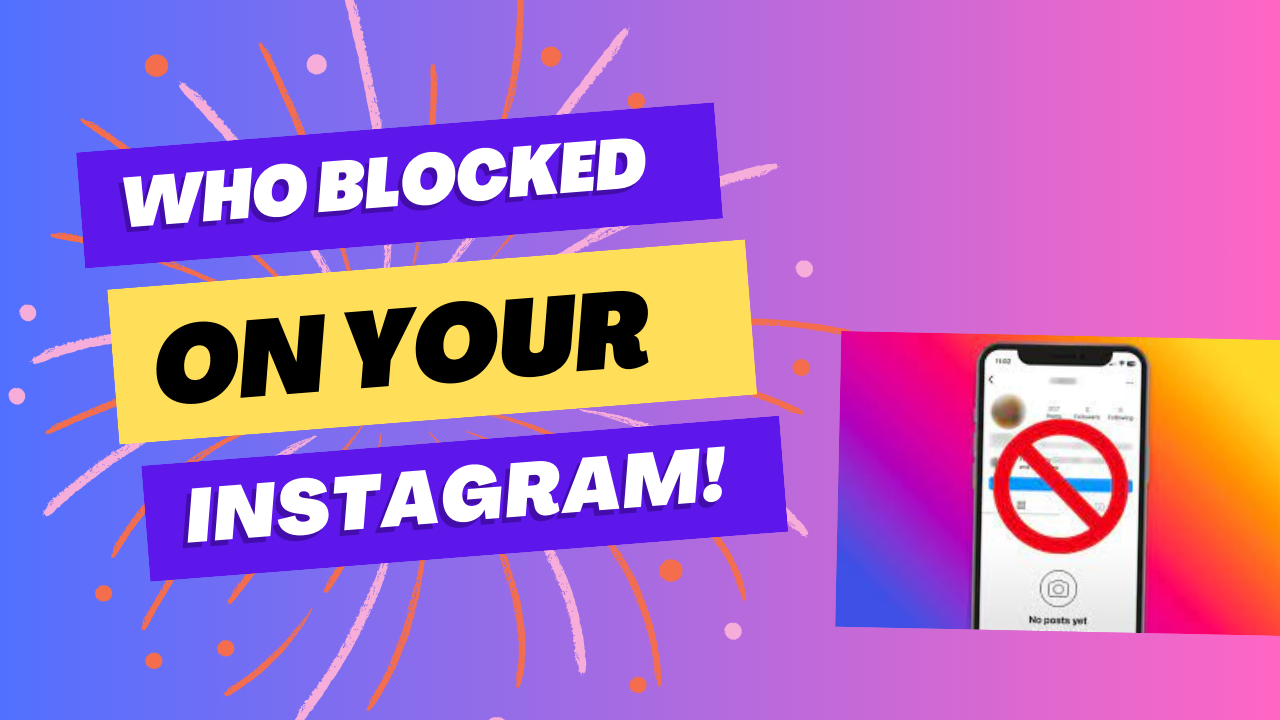
Thank you for your sharing. I am worried that I lack creative ideas. It is your article that makes me full of hope. Thank you. But, I have a question, can you help me?
Thanks for sharing. I read many of your blog posts, cool, your blog is very good.
Thanks for sharing. I read many of your blog posts, cool, your blog is very good.